Setup Channel
Setup a Channel for Events
By design Raid Organizer uses so called "Event Channels" in which events can be created. Since a lot of the configuration is channel based, you first need to initialize a channel before you can run events in it.
To get a list of event channels, use the /channel list command.
To get a list of the current channel configuration, use the /channel config command.
To get a list of all channel based commands, use the /help command and select the "Channel" category.
To setup a channel use the channel setup command. The command takes 3 parameters:
Type: Allowed channel types areeventandlfg.event: Event channels are the classic way of organizing events or raids. Users with the organizer role are able to create events and manage events. Users with the user role are able to sign up for those events.noteAn organizer also needs the user role if he/she wants to be able to sign up for events.
lfg: LFG channels are perfect if you want to allow your members to create their own dungeon runs/lfg's/events. In this mode every user with the user role is able to create and manage their own events. The organizer role is used as "moderator". Which means they can manage events (close, remove, ...) from all users.
Organizer: Users that have the organizer role are allowed to create, delete, edit, ... events. Basically they can manage the events inside an event channel.User: Users that have the user role can join events over reactions. In channels of the typelfg, users with the user role can also create and manage their own events.
Example:
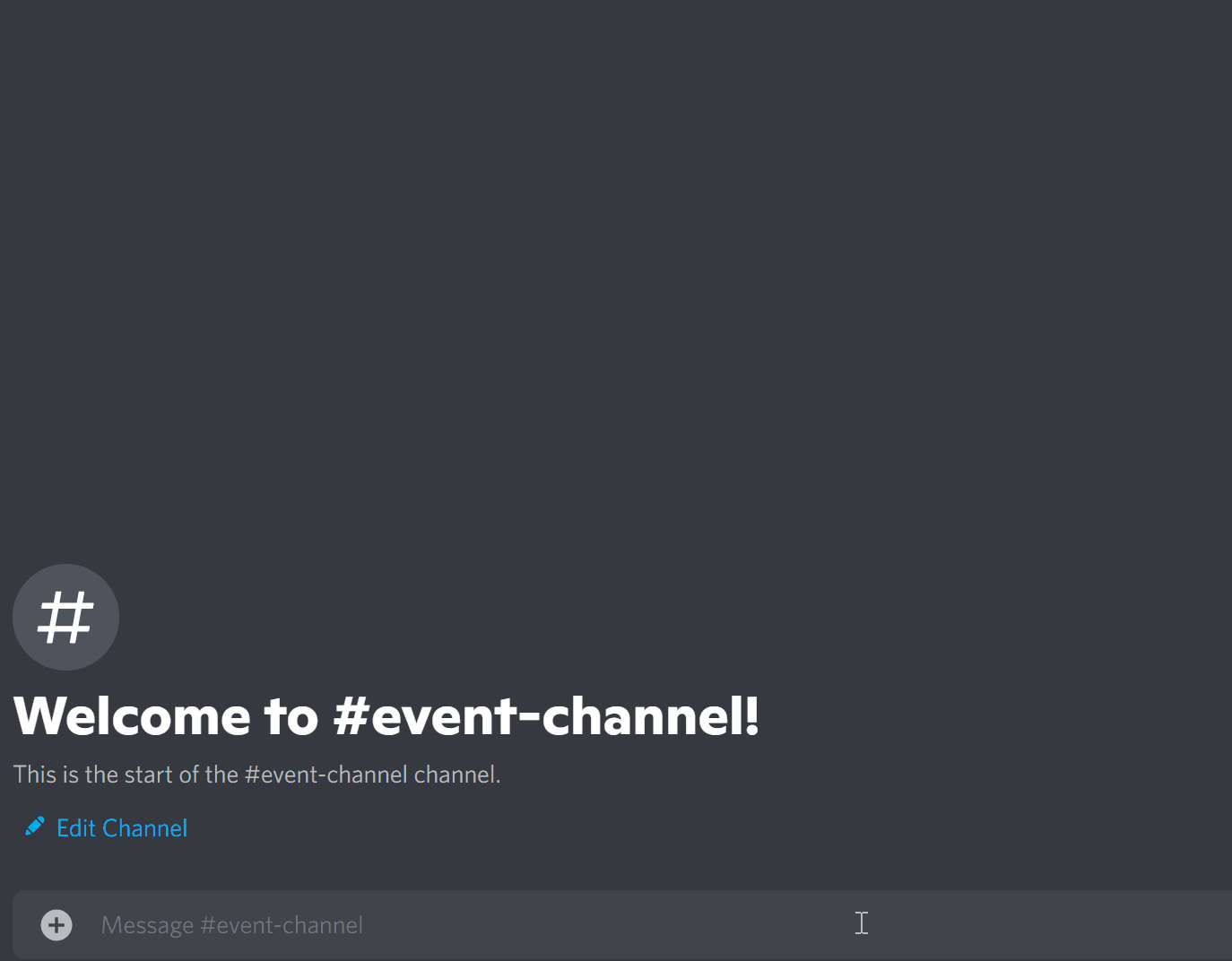
Other Channel Configs
Now that you have set up a channel for the bot, there are a few more options to fully customize the bot!
Channel configurations are, as the name suggests, bound to a spezific channel. This means you can have different default_template's, export_channel's, etc. in each channel!
You can use the help command and select the "Channel" category...
Or use the /channel config command to get a list of channelwide settings!