Create Events
To create an event you need at least one channel that is set up. You can get all your set up channels with /channel list.
Create an Event
Use the /event create command to create an event.
The fields title and event_start are mandatory. All other fields are optional!
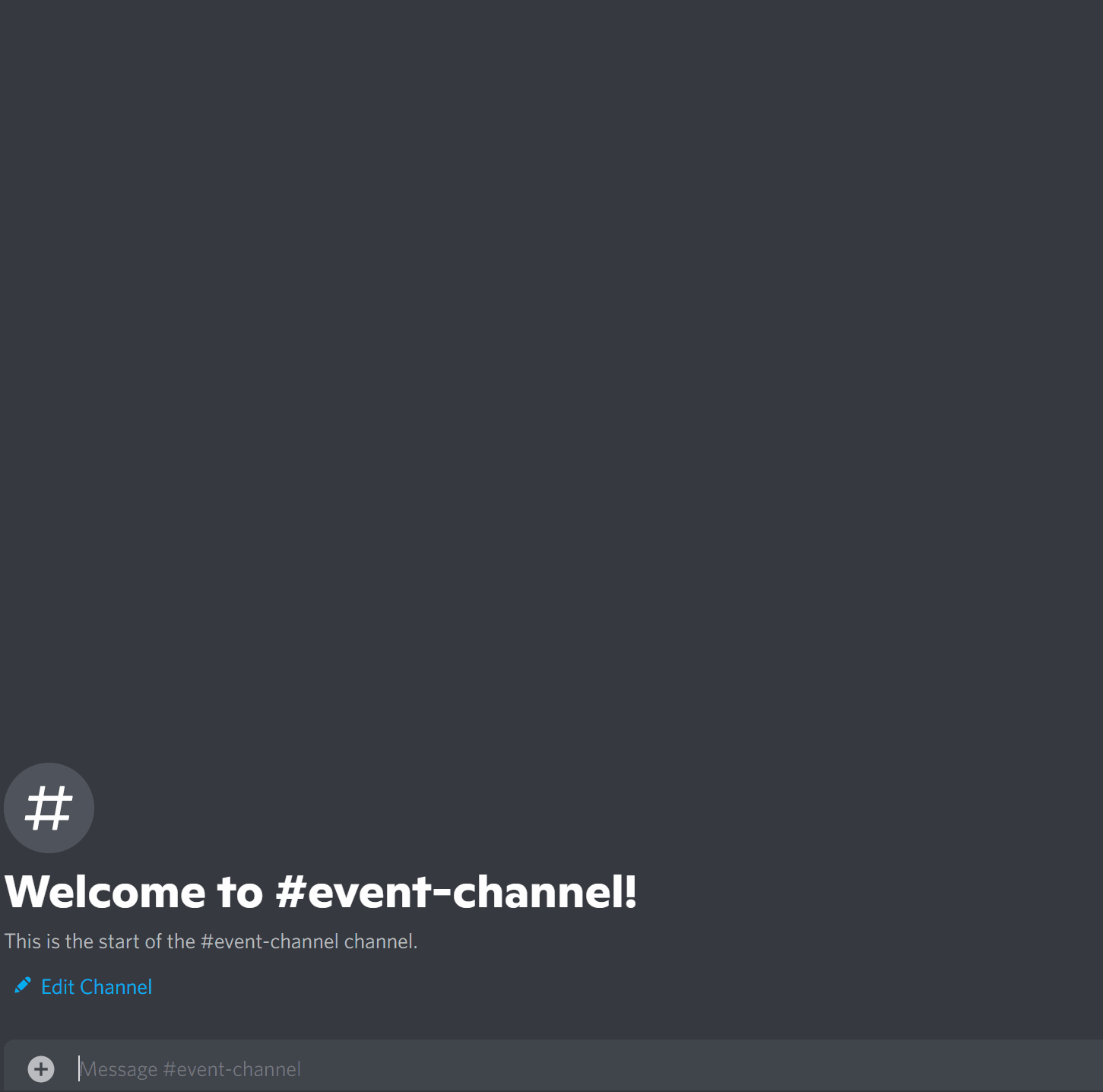
Once you have created an event you can:
- Sign up to it with the emojis below the event.
- Manage the event via the
Event IDat the bottom of the event. Use the/event xxxcommands and for that.
Event Parameter
- title: The title of the event *
- event_start: The date/time of the event *
- event_end: The event end time. This field will convert to the user local time.
- description: A longer description of what event is about
- template: The template from which the event is created. This overwrites the channel default template
- text: A text message that is printed before the event itself. This can be used to @ping specific roles, since Discord does not allow pings in "embeds".
- event_template: Creates an event using the parameters set in the event template
- footer_text: Additional text that will get printed in the event footer **
- footer_icon: A small icon on the left of the footer message **
- image: The big image at the bottom of the event message **
- thumbnail: A smaller image in the top right of the event message **
* Are mandatory
** Are premium options
Relative Date/Time Input
It might not always be easy for your users to use the full date/time string on event creation (e.g. 2023-05-14 20:00).
If your server has users in different timezones it might be even harder, because 20:00 in their locale timezone isn't the same as 20:00in the server timezone.
Here is where relative date/time input shines!
Users can use the event create command with a event_start/end of 1d 3h and no matter in which timezone they life, it is in 1 day and 3 hours.
If you want to create an event that starts right away, use the keyword now.
If you use now as event_start, an event with a start time of right now is created. This has the effect that the event will close automatically, if auto close is on!
To disable that events get closed automatically, use /event_close toggle.
Only the above options use the users timezone! If one of the options below are used (explicitly today, tomorrow or a specific time like 20:00) the bot uses the server timzone!
Why?
Because the bot can now know what the users today, tomorrow or 20:00 is! However, it can use the current UTC time and add 1d 3h to it because there it does not matter what
exactly the users current time is.
So what are valid options and how to they resolve?
now=> creates an event with the date of today and a start/end time of nowtoday=> creates an event with the date of today and no start/end timetomorrow=> creates an event with the date of tomorrow and no start/end time1d 3h 30m=> Resolves tofrom now in 1 day 3 hours and 30 minutes. Any combination of Xd, Yh, Zmis possible.
Combine!
You can combine now, today and tomorrow with either a precise time (like 08:00pm) or a relative time (1h 10m)
Examples:
today 20:30will resolve in the date of today and the start/end time of 20:30today 1d 30mwill resolve to the date of tomorrow (1d) and the time of you executing the command + 30 minutes. So this would actually be the same astomorrow 30m.
Again, if you use either today, tomorrow or a specific time like 20:00 in the event_start/end, the servers timezone is take to calculate the exact start/end time.
If you use only a combination of d, h and m, the servers timezone does not matter.